Wide eBook Preorders for Authors
In today’s guide to going wide, we’re talking about how to set up preorders for ebooks. If you’re looking for print preorders, you can head to this post to get the high level view.
As always, we’ll focus on breaking down the facts, and then I’ll leave it up to you to decide what fits your personal situation.
If this is your first Going Wide Guide post, I suggest heading back to check out the others first.
Preorder LOGISTICS
For eBook preorders, we’re going to go through the rules, details, and tricks for setting up your preorder on the big 5 ebook platforms, and Draft2Digital. Don’t know what those are? Read this post first.
AMAZON
KDP allows you to put your Kindle eBook up for preorder up to a year in advance.
The release date can be moved forward, but it can only be extended by 30 days without penalty. If you elect to extend the preorder beyond these 30 days, you won’t be able to put another title up for preorder for one calendar year.
You can also set up your preorder for your eBook without uploading your file. This means you can set up the preorder before you even finish the book! However, remember the penalty! It’s better to move it up than push it back, so know yourself and your schedule.
KOBO
Kobo preorders can also be set up to one year in advance. Unlike Amazon, you can change the date, forward or backward, at any time without penalty.
At this time, you can unfortunately not put your preorder live without a file. If you have your final file, use that. If you don’t have your final file yet, that’s fine too. What I recommend is using your most recent, cleanest draft, and adding a chapter to the front (a chapter, not an intro or foreward) saying something like:
“If you’re reading this on release day, you’ve unfortunately received a placeholder file instead of the final manuscript. Please contact the retailer you purchased from to get the correct file.”
It’s important to make sure you upload your final file as soon as possible, but at least 7 days before your release.
BARNES & NOBLE
If you’re planning to take your eBook direct to B&N Press, you need to start the account setup process very early. They’ll need a W9 form from you, and the processing time takes 2-4 weeks currently.
Once you get your account, it’s similar to Kobo in that you can set it for one year in advance, and change the date at any time. B&N does not require a book file to put the book up for preorder. B&N has very unique categories, so make sure you pay attention to those when you’re setting up your metadata.
GOOGLE PLAY
The account set up process for Google Play can also take some time. This is also the only one of the “Big 5” ebook retailers that you cannot reach through Draft2Digital.
Once your account is live, you also need a placeholder file for GP to put the book up for preorder. You will also need to consider your BISAC subjects, because rather than regular categories, GP uses standard BISAC categories.
Preorders can be put up a year in advance, and moved forward or back without penalty.
The platform is fairly intuitive, apart from the pricing. If you choose to set up territorial pricing, it’s a very manual and time-consuming process. I recommend setting up territorial pricing in at least the same countries as you have via Kobo, Amazon, and Draft2Digital.
APPLE BOOKS
You can now go direct to Apple Books with or without having a Mac via the Apple Publishing Portal. The account setup process is another fairly lengthy one, and it requests a lot more information than other publishers. Additionally, if you are in the EU, it will display your information on the book page, so I recommend not publishing direct unless you have an LLC and business name, and a business address.
However you get to Apple, you don’t need a placeholder file, you can put it up to a year in advance, and you can change the date at any time for no penalties.
DRAFT2DIGITAL
Once you setup your D2D account, put in your normal information and the only real differences from the above come at very end. You don’t need a placeholder file, and I don’t recommend using one given how lengthy some publishing times are through D2D to smaller channels.
When you get to the pricing step, you can also choose your retailers. Make sure you UNCHECK any places that you are going direct with. This includes Amazon, Kobo, B&N, Kobo Plus, and Overdrive (if you’re getting to them through Kobo instead).
You’ll scroll down and see your Library Pricing section. This price should be 2-3x your ebook price. You’ll see that some of the library platforms will have a “can’t publish without content” error message. That’s fine! Most libraries don’t preorder eBooks anyways. When you upload your final file, you’ll have to go to this page again, and you’ll be able to make sure those libraries are checked at that time.
Other CONSIDERATIONS
There’s a few more considerations that affect the eBook preorder setup across all platforms. These are Digital Rights Management (DRM), ISBNs, and that pesky “Does your book contain adult content?” button. Let’s talk about each.
DRM
Digital Rights Management, or DRM, is a complex way of saying “can I download this ebook file and take it somewhere else after I buy it?” Well, I’m sure there’s more technical babble, but that’s the short version.
Whether or not to allow this with your eBook is up to you. However, you can only choose at the preorder setup stage, so whichever you choose, make sure you’re comfortable with that decision.
If you’re saying, why would I ever want to let someone do that, that’s how they pirate! No, not really. Even if you have DRM protection enabled, book piracy programs have ways around it.
There’s not a right answer, really. I personally do have DRM protection enabled for my books, but it’s a personal preference. Neither way is better or worse than the other.
ISBNS
Unlike with print books, you don’t technically need an ISBN for your ebooks. That said, I know some people (me, I’m some people), like having the same number for the identifier regardless of the store.
If that’s you too, you can use a single ISBN for all of your ebooks across all platforms. And bonus points, it doesn’t fight with other platforms like it does with print ISBNs. This is because eBook retailers use their own identifier numbers (i.e. ASIN, EAN, Kobo ID, etc.) on the information pages, rather than ISBNs.
It doesn’t really matter what order you upload your ebook preorders in either, but I personally recommend doing B&N Press towards the end of the process, just in case it freaks out.
You can read more about ISBNs here.
ADULT CONTENT
This is a newer consideration, and one that is currently primarily effecting Amazon, D2D, and Google Play. At upload, there’s a question that says “Does your book have adult content?” or something similar. However, NONE of these platforms tell you what they mean by that. And Amazon at least will penalize you if you do check it by making your book harder to find.
Amazon has finally clarified that you should check “yes” if your COVER, BLURB, or TITLE contains sexually explicit or explicitly violent content. Otherwise, you should check no, and use the reader’s age selection to indicate it’s intended for 18+ readers.
D2D and Google Play have sadly not clarified, but it’s assumed to be similar. Unfortunately, if D2D or their retail partners decides that your book is too “explicit”, they may not distribute to some of the platforms you selected. Notable, Smashwords is a top contender for denying books with high levels of sexual content.
Overall, when asked about adult or mature content, it’s asking about sex, not “is this an adult genre book with foul language or violence or gore.”
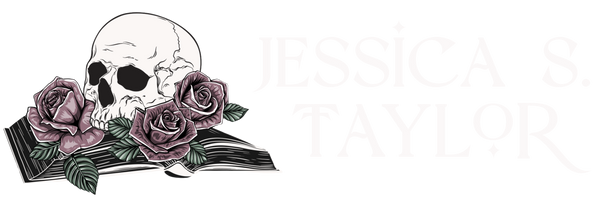
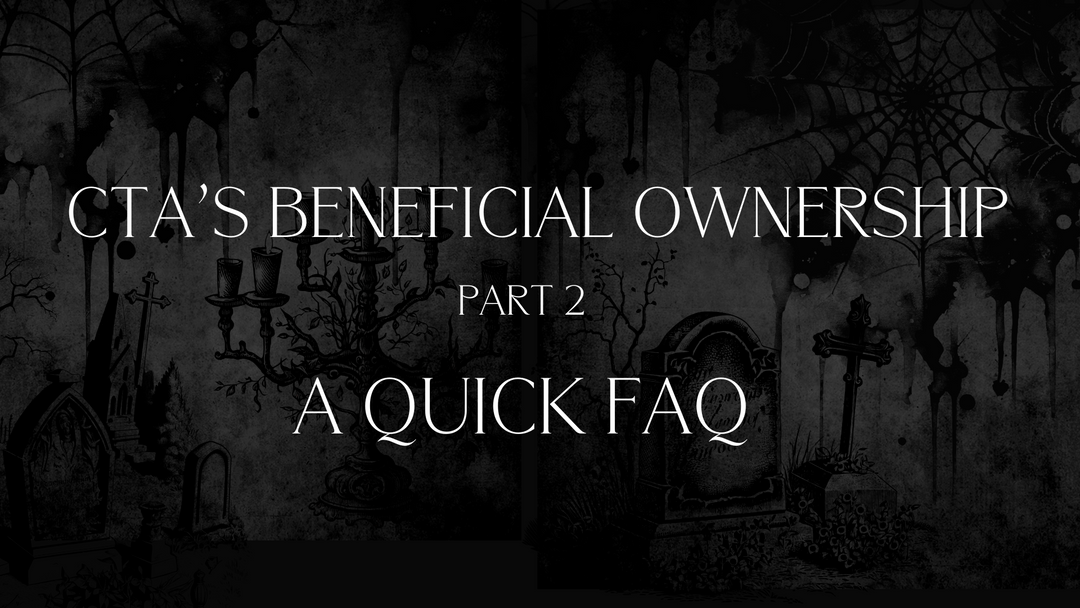

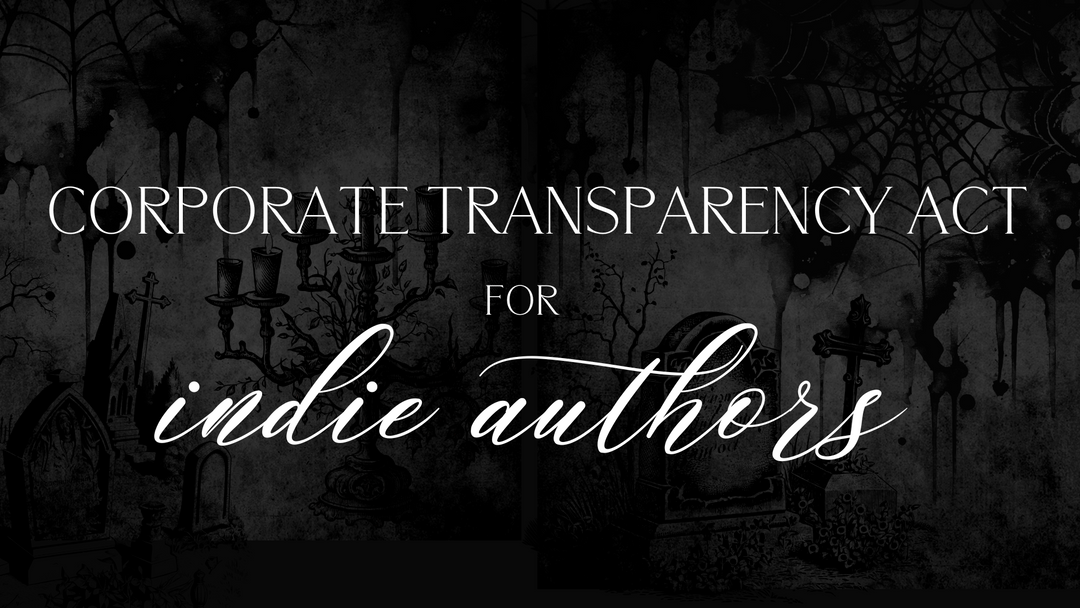
Leave a comment