An Indie Authors Guide to: Selling Direct
Selling direct has been getting a lot of buzz the past few weeks in the self-publishing world, and for good reason. IngramSpark recently announced they’re forcing a raise in their minimum wholesale discount, leading a lot of authors to need to raise their prices in order to avoid negative royalties.
Selling direct has always been around, but between IngramSpark and lowered KU payouts, more and more authors are starting to explore it.
I’ve been selling direct since I started my self-publishing journey, so I wanted to make this post to compile all the tips, tricks, and resources I’ve found along the way. This will be a fairly long post, so here’s a quick table of contents that will help you find what you’re looking for a bit easier.
If you’re not ready to start selling direct, that’s fine! Tuck this in your pocket for later. There’s no rule saying you have to do all of this at once. This is your journey, own it!
WEBSITE & E-COMMERCE PLATFORMS
Before we get into anything else, you need to decide which e-commerce platform you’re going to use, and if it’s going to be the same platform you host your website on.
Don’t have an author website? Go back to this post and I can get on my soapbox about why you should.
The main contenders for e-commerce platforms (in my order of preference) for authors are:
Are there more than this? Sure! There’s probably a ton. But these are the best ones for authors, and what we’re trying to do and sell.
Selling direct can be the main purpose of your website, or it can be the side purpose. Shopify, WooCommerce (WordPress), Wix, and SquareSpace can also function as an actual website with other pages, in addition to being your e-commerce platform. It’s easier if it’s all together, but it doesn’t have to be.
If you already have an existing website and just want to dip your toe in the water, see if they have a native e-commerce solution to try out.
But, if you're starting from scratch and you’re planning on selling eBooks or audiobooks selling direct, I highly recommend choosing something that integrates with Bookfunnel so they can handle delivery for you.
You know I don’t tell you what I think you should do, so do your research on the platforms and what they offer and what they cost, and just know, Shopify is the leading e-Commerce platform for a reason.
P.S. TikTok Shop is getting a lot of traction for indie authors lately too! I'm working on a post about that once I get a few more weeks of mine being open under my belt, so keep an eye out.
SHOP PAGES & CONTENT
When you’re thinking of how you want to set up your shop and your website, there’s some pages you’re going to see included in every template/theme, and there’s some stuff you’re going to need to add.
First, here’s my opinion of what pages (other than your shop page) you should have at minimum, and my suggestions or ideas for how to lay it out:
- Home
- Feature your most recent or upcoming book
- Feature your main collections (Shop by Series)
- About
- Include a short bio statement and headshot
- Link to your social media pages
- Contact
- Either a contact form or where to reach you
- Books
- Landing pages with a grid of book covers. You can organize it by series or format, however you choose.
- Each book or series can also have it’s own page with blurbs and other info (like content warnings, pronunciation guides, etc.)
- Admin/Policies Pages
- FAQs
- Returns & Refunds Policy
- Shipping Policy
- Privacy Policy*
- Terms of Use Policy*
Policies are up to you, but at minimum you need to have Privacy and Terms of Use/Terms of Service policies. You can see mine for examples here and here, but Shopify has established templates you can work off.
For your shop pages themselves, you can really set it up however you want. You can keep everything all in one product grid, or you can separate it out by series, genre, format, however you’d like! Play around with it and decide how you want to organize it.
PRODUCTS & FORMATS
Now that you’ve decided where you’ll be selling, let’s talk about what you’ll be selling.
Depending on how complex you want to get, you can sell whatever you’d like. The easiest products to sell direct are eBooks and audiobooks, but you can also sell paperbacks, hardbacks, artwork, and merchandise like clothing or accessories.
Some authors, like Angela Ford, are also selling their own book boxes on their shops! The only limit is your creativity, and well, your time!
It’s up to you what you choose to sell direct, and you can always add on more products later as you go. Start small and build as you go!
MARKETPLACES: WHERE WILL YOU SELL?
And now, we’ll start getting into the complicated bits. Where you will open your shop to is going to be a complex decision that’s fueled by several different factors including taxes and shipping, which we’ll talk about later.
For now, decide first if you want to be selling outside your country at all. You don’t have to, though you are limiting your potential customer base that way.
If you are selling outside your country, which countries will you sell to? Each country has its own rules and regulations for e-commerce, so make sure to do your research and connect with local e-commerce experts in those countries.
The least complex countries to sell to, starting out, are: US, Canada, Australia, New Zealand.
The EU and the UK require a good deal of legwork for taxes and VAT, which we’ll cover in the next section, but these should be your next goals to expand to (if you want). As for finding other countries, I suggest relying on your retailer and other data to see where you get a lot of traffic and start by adding one country at a time.
Along with taxes, customs, and shipping costs, make sure you also research packaging requirements if you plan to ship physical goods. The EU, specifically Germany, for example, is rolling out new requirements for packaging in an effort to reduce waste, and if your packaging isn’t compliant, you could be fined.
SALES TAX, VAT, DUTIES & CUSTOMS
Ahh taxes, one of the two certainties of life. This is going to be the most technically heavy section, and it’s also going to be the section where I remind you that despite my accounting background, I am NOT a tax expert and you should absolutely consult an e-commerce sales tax specialist before doing anything.
Let me first start by saying do NOT collect sales tax or VAT unless you are registered and prepared to remit that back to the appropriate agency. Collecting these payments when you’re not registered is illegal.
United States
For the US, starting out you need to register to collect and remit sales in the state you have a physical nexus in. This means where your business is located in and/or the state your business is registered in (if different), or the state you personally store your inventory (not usually applicable for authors). For example, my business is registered in Kentucky, which is also my legal home of record (yay military!), but I’m living and selling from Maine. So I had to register to collect sales tax in both states.
Once you’re registered, you only collect and remit sales tax for orders made to purchasers in that state (some states have local county/city level laws, so again, talk to someone local to you).
How do you know when you need start collecting sales tax for other states? Beyond a physical nexus (described above) the US generally works on an economic nexus for e-commerce sellers.
This means, that once you hit the thresholds for sales to customers in that state, that’s when you have to register and start collecting and remitting sales tax. Those thresholds can be dollar amounts, or transactions amounts. Most states are either $50,000+ and/or 200 transactions in the last 12 months.
Some of us likely won't ever hit that $50k mark, but we could easily hit the 200 transactions mark... so be sure you're checking your requirements.
If you use Shopify basic plan or above, their integrated Shopify US tax reporting will let you know when you start getting close to other state’s thresholds.
Note: If you sell at conventions or trade shows, you will have a physical nexus and thus also need to make sure to check the sales tax requirements there. Some states (like Maryland) require you to get a temporary sales tax license to sell at events in person.
Canada & Australia
Unless you live in Canada or Australia/New Zealand, you typically won’t have to register to collect sales tax or customs/duties for sales made to customers in those countries. Both countries have very high economic nexus thresholds.
In Canada, “small suppliers” do not have to register to collect sales tax. You are considered a small supplier if revenue from worldwide taxable supplies was equal to or less than $30,000 CAD ($50,000 for public service bodies) in a calendar quarter and over the last four consecutive calendar quarters.
However, there are also some provinces in Canada that have a zero threshold, meaning if you make any sales there, you have to be registered. Do your research if you plan to sell to Canada!
Australia is similar, but the threshold is $75,000 AUD. New Zealand’s threshold is $60k NZD.
It’s important to note that your customers may be required to pay customs fees upon delivery of physical goods, depending on the value of the item. No one likes hidden fees, so be sure to have this somewhere on your website around the checkout pages.
The EU & The UK
In the European Union, sellers from outside the EU are required to collect and remit VAT (similar to sales tax) for purchases. For purchases below €150 ($180 USD), the seller (you) must charge and remit VAT on behalf of their customers. For purchases above €150 ($180 USD), you can either charge and remit VAT, or you can require the customer to pay upon delivery.
To register to collect VAT for the EU, you may register with the IOSS (Import one stop shop), or you may register with the Union or Non-Union One Stop Shops in any EU country.
Similarly, all sales to the U.K. (digital or otherwise) valued at £135 and below must have VAT calculated and collected at checkout, erasing previous minimum thresholds. This means, if you sell anything to customers in the UK, you must register for, and then charge and report VAT on behalf of their customers.
To collect and remit VAT in the UK, you must register with HM Revenue & Customs.
The EU & the UK are by far some of the more complex places to register and sell direct to, but there is help available. EAS Compliance Project is a service that will help you register, set up your store to correctly charge VAT, and if you choose, file and remit the returns for you. They charge a percentage transaction fee, but trust me, it’s more than worth it. EAS is available. asan app for both Shopify and Woocommerce.
Other Countries
For other countries, requirements will vary. Be sure to do your research on sales tax, VAT, customs and duties before allowing checkout to customers in those countries. Consult an e-commerce tax expert in that country for the best guidance.
FULFILLMENT
Now that I’ve scared you off from selling direct by talking about taxes, let’s continue with the scaries by talking about fulfillment and shipping of your products!
For digital products, like eBooks and audiobooks, by far the best way to fulfill is to choose a platform that integrates with Bookfunnel. If you do, you. canset it up so that as soon as someone purchases an eBook or Audiobook, Bookfunnel will email them their download link for the book. They’ll also help out with any technical support issues.
You do have to have a Mid-List Bookfunnel subscription or higher to add on the audiobook fulfillment option (it's in beta, just email and ask for it!), but if you plan to sell digital direct, it’s more than worth the cost.
Selling direct is a little more complicated for print books, but not impossible! You have two main options:
- Fulfill the orders yourself – meaning you purchase stock, keep it somewhere, and when you get an order, you personally pack up that order and ship it out
- Integrate with a Print on Demand (POD) service – meaning when a customer orders a book, someone else will print the book, pack the book, and ship the book (dropshipping style)
Which one you choose is entirely up to you, and falls down to if you plan to offer signed books, as well as your personal time and energy commitment.
The leading POD company for selling direct right now is BookVault which integrates smoothly with Shopify, Woocommerce, Wix, and Payhip (coming soon). Lulu is another alternative, but from what I’ve gathered, is more expensive than BookVault. I don't have experience with either, so be sure to research those more if you'd like to use them.
IngramSpark also just launched their direct selling thing to US accounts, and I've dived into it a little and ended up with more questions than answers. I'll do a deeper dive and an article on that soon, but for now... I'd just say be wary. Ask questions. If it sounds too good to be true, it probably is.
You can also use dropshipping companies for merch. Printify, Printful, and ModPrint are some of the more popular ones, but they work the same way. These companies offer products like apparel and accessories.
A note on dropshipping: I’ve seen some misplaced outrage at how dropshipping works lately, so let’s be clear about how the payments work. Someone checks out and buys a thing. Their card gets charged. The money gets deposited to your account on file for the order (including shipping). The dropshipper charges YOUR card at their rate, including shipping (removing most of the amount that just got deposited). The dropshipper ships to the customer.
So, using Printful as an example, if you charge $20 for a shirt that actually costs $15 to print, and shipping is $5. The customer pays $25, that $25 goes to your account, and then Printful charges you the $15 to print and the $5 for shipping. Your profit is $5.
Okay, glad we cleared that up.
SHIPPING
Shipping costs are increasing day by day, and it’s something to consider when deciding your strategy for selling direct.
Shopify and Woocommerce have options available to get discounted shipping rates. You. can also sign up for business accounts with both USPS and UPS to get discounted rates too. Beyond that, PirateShip is a free publicly available service that also gives you access to discounted rates.
International shipping is expensive no matter what, so it’s important to set expectations with your customers that you don’t control the shipping costs and that you only charge what you are charged.
If you end up using PirateShip, be sure to request the Simple Export Rate be added to your account; it will save you a little bit of money on international shipping.
As your business grows, you may qualify for further discounted rates based on volume from some carriers.
DIRECT STORE EXAMPLES
I always work better with examples, so here’s some of my favorite shops from authors who are selling direct. There’s a combo of platforms, and a combo of people who have a separate shop/website. Poke around, see what you like and what you don’t and get ideas for your own!
- Jessica S. Taylor (Shopify)
- Eva Pohler (Wix)
- Kyra Fox (WooCommerce)
- Samantha Price (Shopify)
- Clio Evans (Shopify)
- Aleera Anaya Ceres (Wix)
- Erin Wright (Payhip)
- Morgana Best (Shopify)
- Kelsie Stelting (Shopify)
- AJ Vrana (WooCommerce)
OTHER RESOURCES ON SELLING DIRECT
There’s a plethora of resources out there about selling direct, but here’s a few of my favorites.
Free:
- Authors Selling Direct Facebook Group
- Building A Book Empire (BABE) Facebook Group
- Wide for the Win Facebook Group
Paid:
- Stop Making Others Rich by Morgana Best
- Authors Selling on Shopify Course by Morgana Best
- Authors Direct Sales Courses by Cameron Snow
LAST THOUGHTS
There’s obviously a lot more that goes into selling direct than what I’ve covered here, including: marketing strategy, pricing, product page layout, customer service, and so much more! I could probably write a book on it, but other people already have!
If you’re interested in me talking more about selling direct though, please let me know! And if you have specific questions, I’m happy to offer what knowledge I have.
I’ll leave you with this last thought: Selling direct requires a mindshift change. It’s not like selling on retailers, and approaching it the same way will only end in frustration. Do you research, build a plan, do the work. Baby steps. you don't have to do all of it at once!
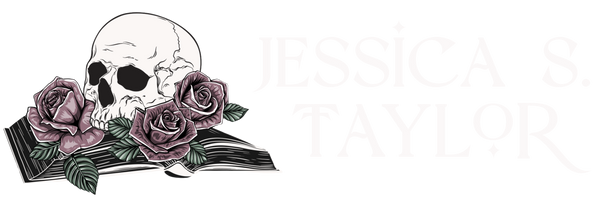
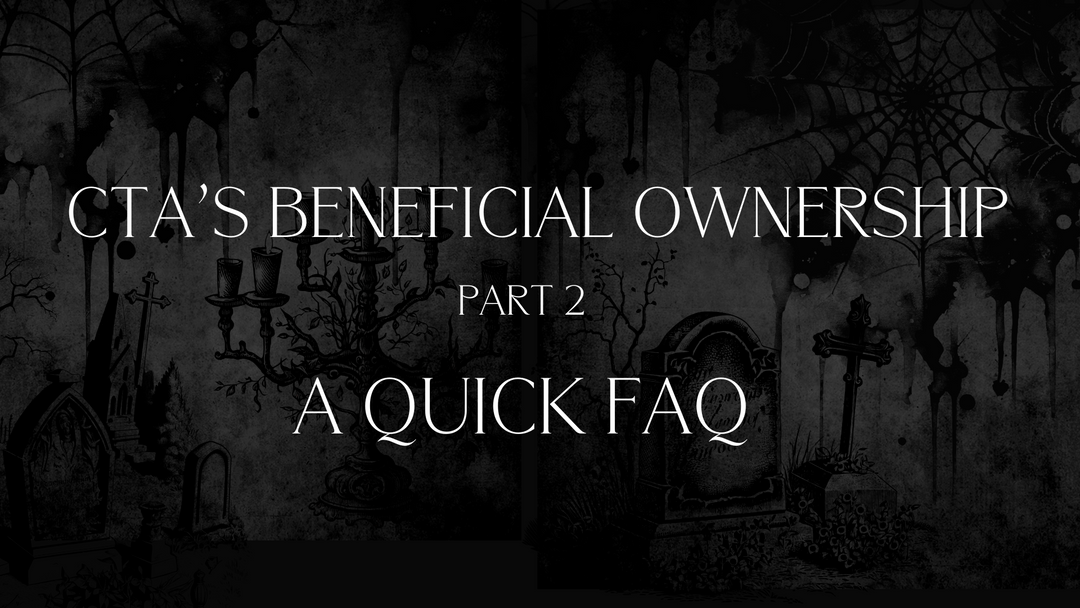

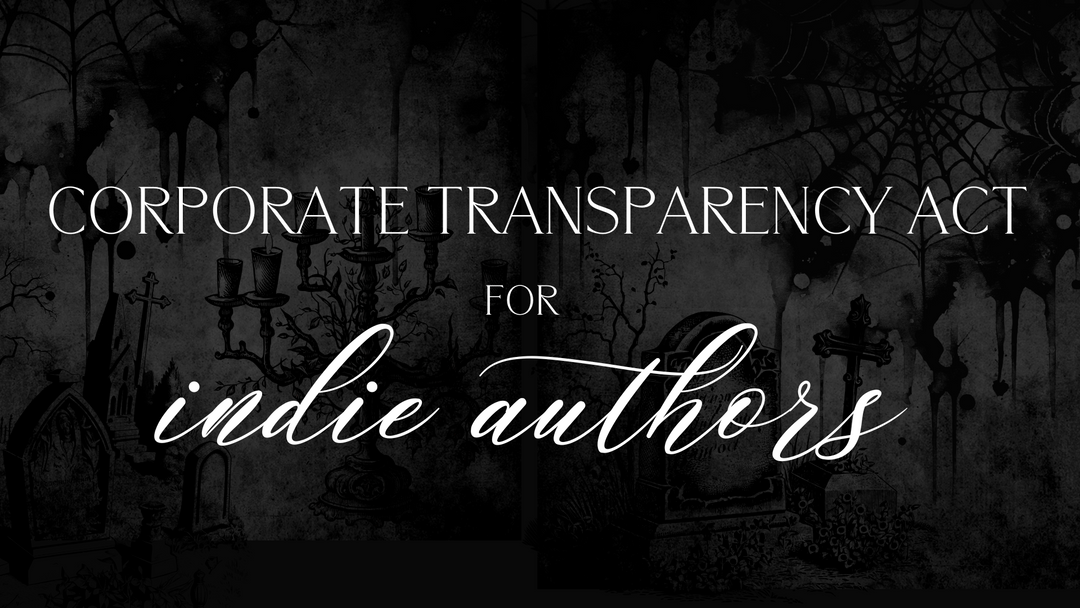
This was super helpful! Thanks for sharing!
Leave a comment